Overview
Review the log of changes and additions to the appointment schedule by selecting the Edit Log option at the very bottom right of the pop-up window.
Related Articles
Details
If the Edit Log option is not available then the appointment has not been previously edited but instead who added the appointment will be available for review.
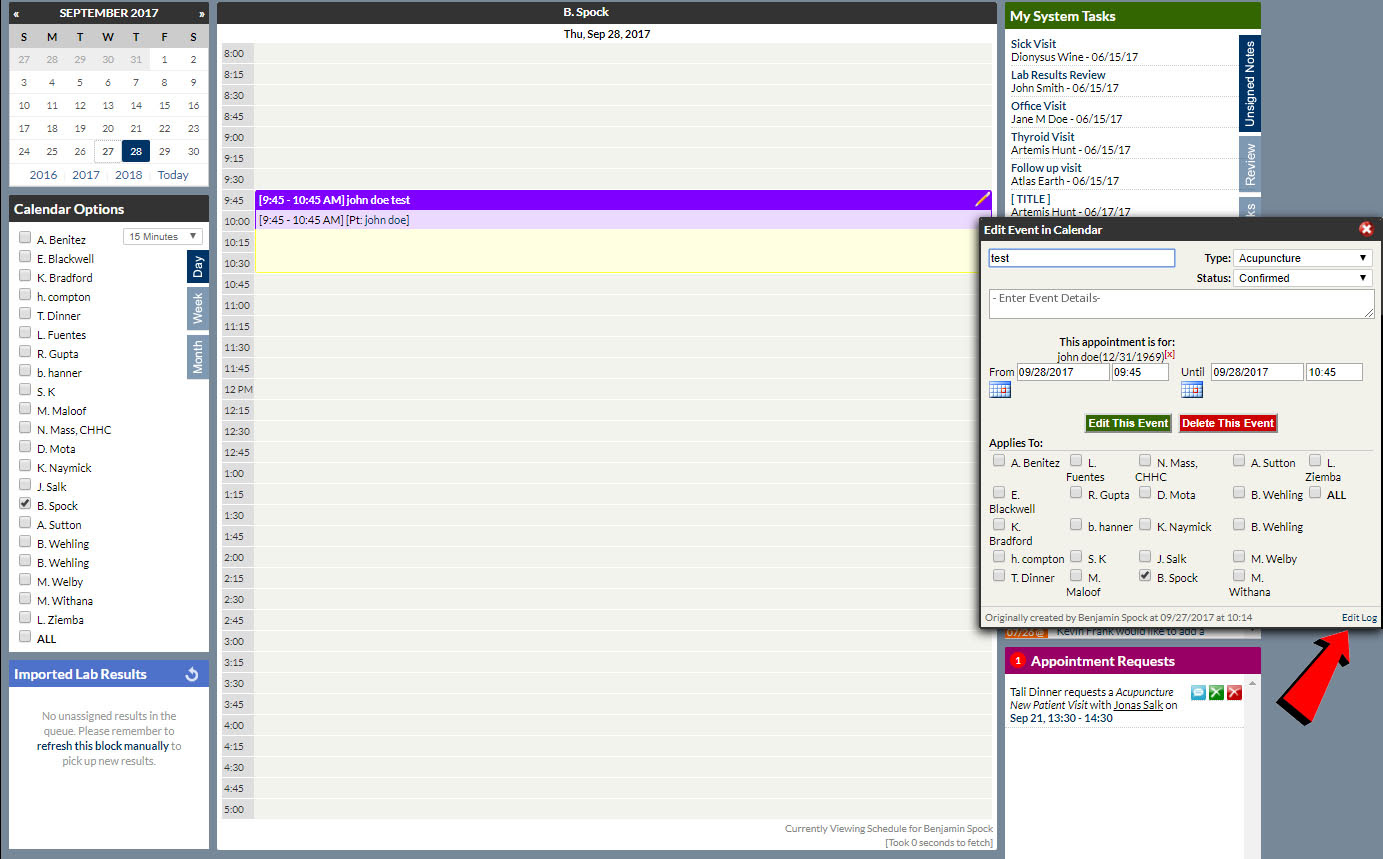
Alternately, if the patient is known, go to Schedule > Show Pt Schedule and Task History to see all their (non-deleted) appointments
- To include deleted appointments run Schedule > Calendar Report(s) when inside that patient's chart.
- Export only the data for that patient by checking the little "Include Deleted Appointments" option in the bottom right
Running Calendar Reports
- Export a spreadsheet of appointments under Schedule > Calendar Report to export a CSV file accessible through Excel. Numbers, or another spreadsheet program to get a list of each appointment including information about who added it
- Export calendar report with deleted appointments by checking the box in the bottom right titled Include Deleted Appointments.
Find more information on Exporting a Calendar Report
